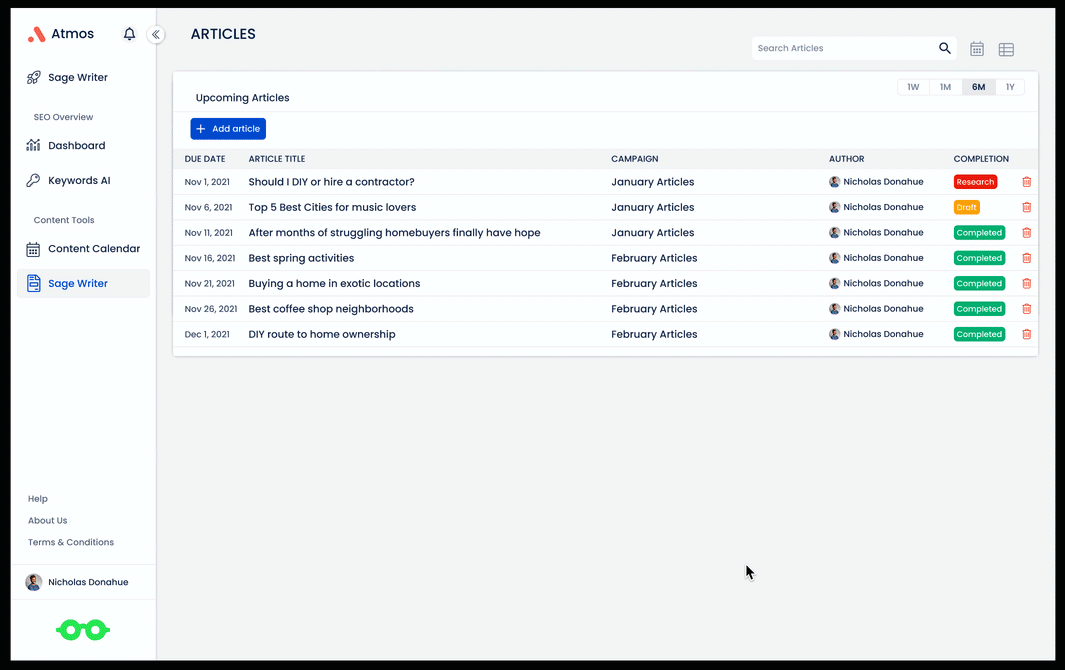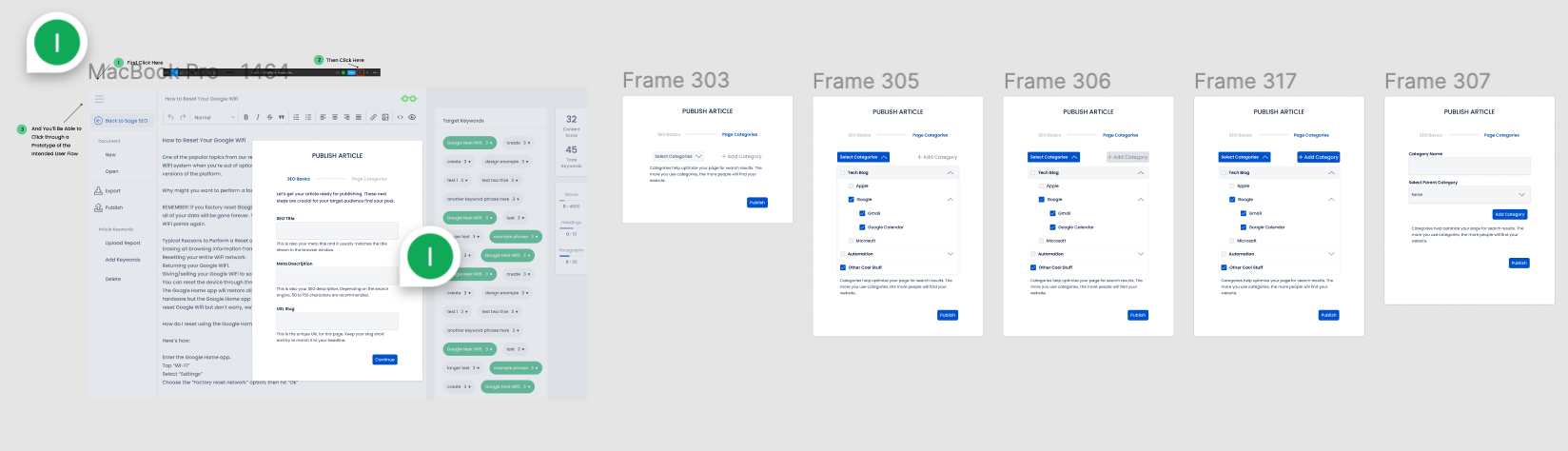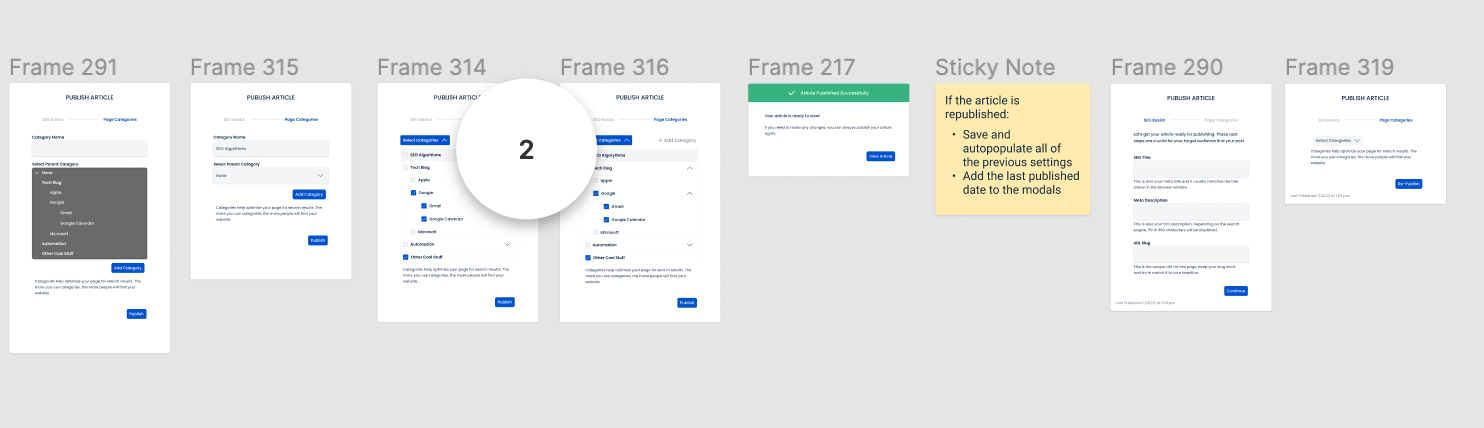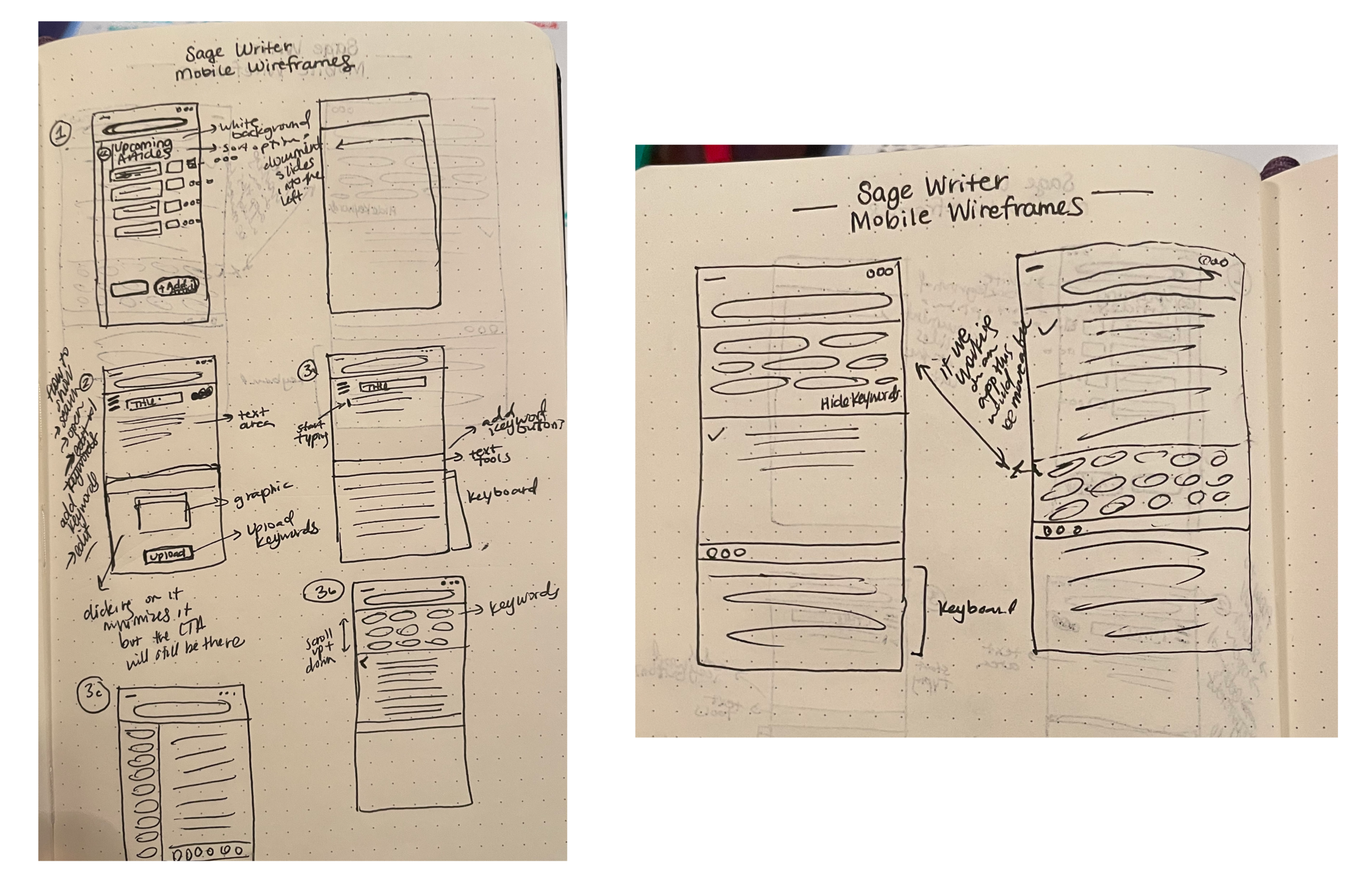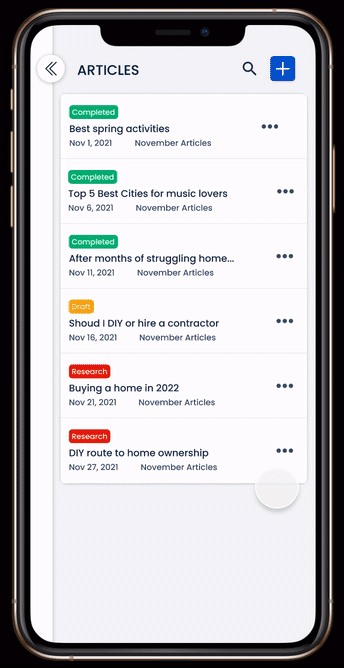Leveraging mobile design for business owners to create content quickly and easily.
Search engine optimization (SEO) is a tool that helps connect potential shoppers with products and services, but it only works if companies create content
For decades, creating an effective search engine optimization strategy was monopolized by marketing agencies and marketing consultants. Their goal was to make SEO content marketing simple for everyday business owners.
We Asked:
How might we simplify the process of creating content for business owners with limited time and resources?
Designing an easy approach to action
In the early stages of this project, I observed that Sage customers would toggle between a list of keywords and the article they were working on. Effectively, this was a flow that wasn’t streamlined and created a tedious barrier in actually creating content. Without content creation, potential shoppers would never find our customer’s websites through search engines.
Executing through the Sage Writer
When creating the content creation tool, there were a few problems to consider.
Creating a seamless writing environment with minimal distractions for busy users.
Reduce the barrier of using keywords. Users would previously work in two applications to write and track keywords.
Meet SEO content requirements through gamification.
An intuitive and easy to use content creation tool
To create a digital environment conducive to concentration, we hid the navigation by default. Users can still achieve their typical document tasks, like exporting, publishing, and so on, but by hiding those in the navigation menu, users can concentrate primarily on writing.
Including keywords in content creation should be fun, easy, and not a chore. As users include target keywords, they are animated to green. This introduces gamification – when they’ve turned the entire screen to green, an animation will play to congratulate them on their work. Features such as the Content Score, Total Keywords, and Words/Headings/Paragraphs help users make sure they’re meeting SEO goals based on the type of article they are writing.
Seamless WordPress integration
An additional priority was to further integrate into our customer’s workflows. I discovered that the majority of our customers primarily used WordPress for their websites, so I designed an integration that allowed customers to seamlessly publish directly to their websites, working directly with the developer to make this possible. I looked at some of the patterns that WordPress uses to be able to map a familiar process for our users. In this particular feature, it wasn’t necessary to reinvent the wheel – the business and the users would benefit from this because it allowed us to prioritize larger projects and users were already familiar with some of the patterns.
Leveraging mobile for on-the-go content creation
Once we had a good idea of what the web version of the Sage Writer would look like, we knew that we needed to create a mobile view of the same tool. Customers were busy, often working on the go, and we wanted to engage customers across whatever products they would be using.
Working with mobile constraints
One of the biggest challenges to address was the limited screen size. The web size tool has quite a few features. Together with the stakeholders, I prioritized only the most important information to be immediately available on the writing tool. In this case, it was the keywords included in the article.
While we could try to create a writing tool without the integrated keywords, Sage customers would miss out on the same level of convenience and simplicity in their flow on mobile. I explored how I might include keywords used with minimal interference in the mobile view.
High fidelity mobile content creator tool
I landed on having the keywords just above the keyboard. This felt the least intrusive for someone wh
One of the biggest takeaways in this project is the idea that while data is important, it doesn’t always show the full picture. I think back on Malcolm Gladwell’s book, the Tipping Point, which dives into why some ideas rapidly spread like a fire, and some ideas, executed similarly, are duds. The book illustrates that data alone cannot facilitate decision-making. As a designer, I have to understand the context around the data and the context of the company I’m working with. As Malcolm Gladwell writes, “There is a simple way to package information that, under the right circumstances, can make it irresistible. All you have to do is find it.”
When we changed the campaigns to language that made more sense to the customers, they were able to use the tool in a more effective way. Even though the behaviors were the same, we had packaged it differently to make it understandable for customers. Through this project, I understood that following data is one thing, but understanding the context is more meaningful.